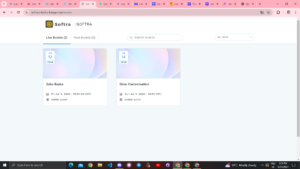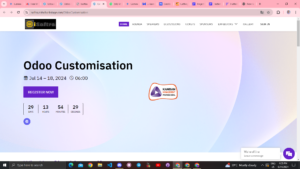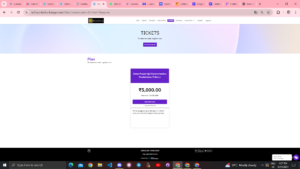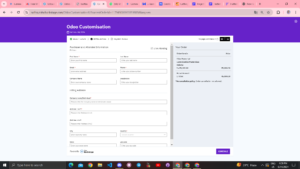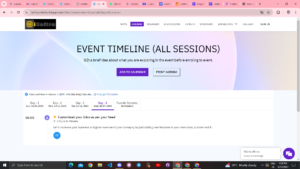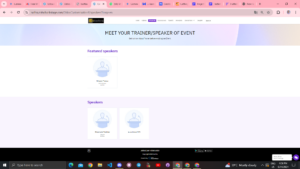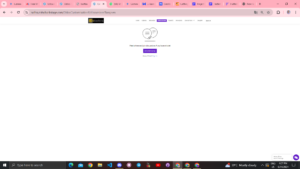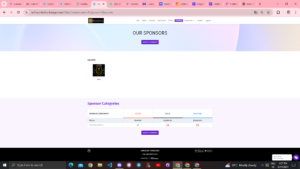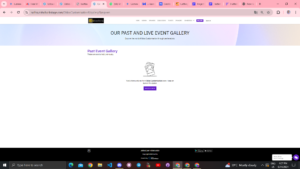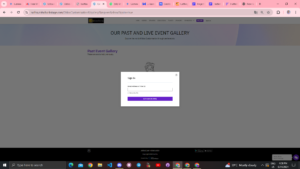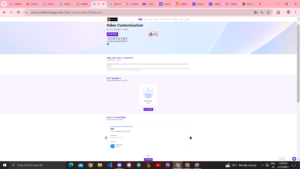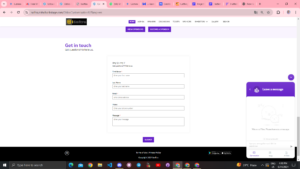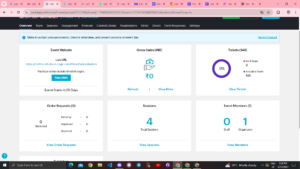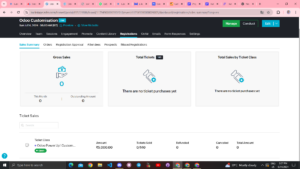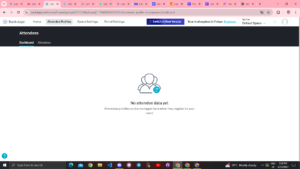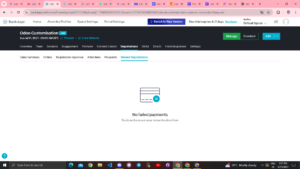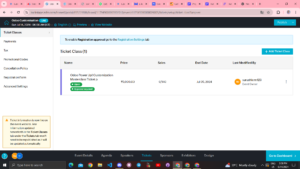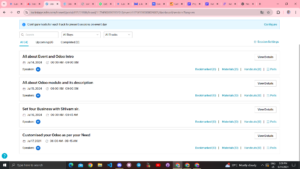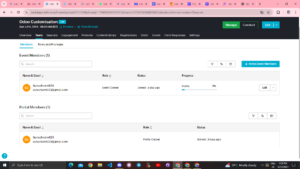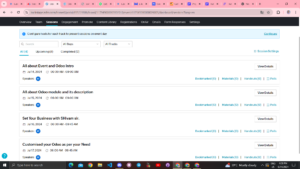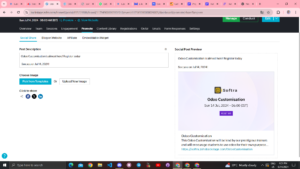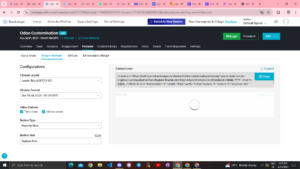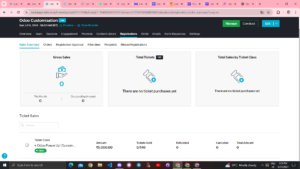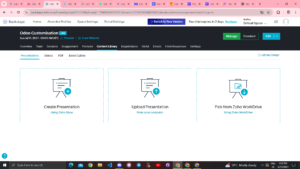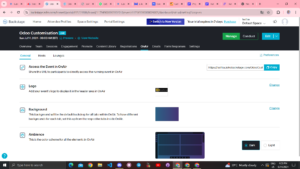How to Easily Run Your Online Training with Zoho Backstage ?
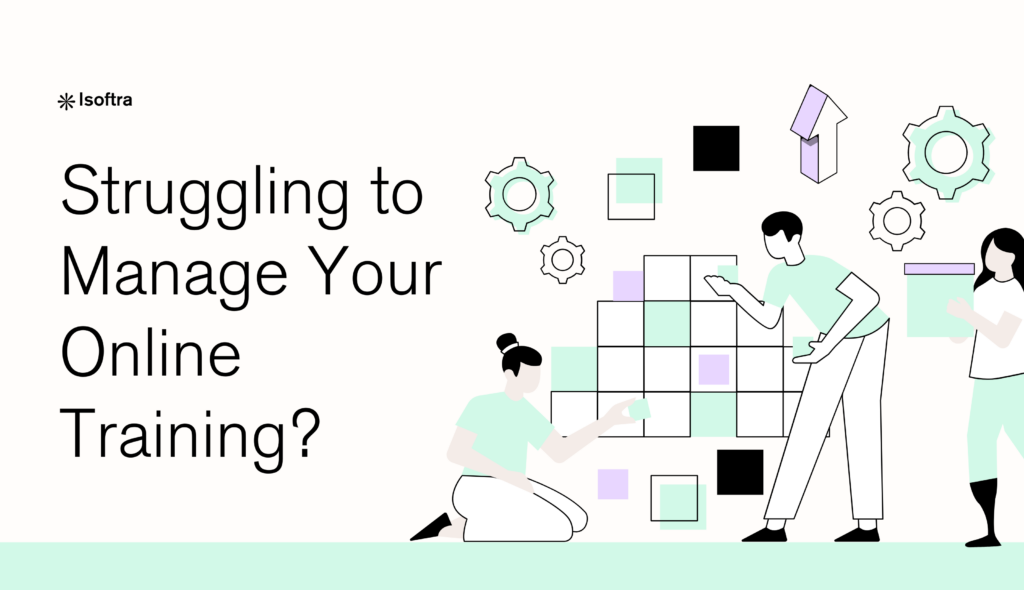
Zoho Backstage has your Back!
In today's digital learning world, schools and training centers are always looking for new ways to manage and deliver online courses. This case study shows how izenbridge, a top online learning platform, used Zoho Backstage to make their live event management smoother, improve user experience, and gather important information. Picture izenbridge, a busy online learning platform filled with students. But behind the scenes, managing their live events was a big mess. Imagine izenbridge, a thriving online learning platform, buzzing with students. But behind the scenes, their live event management was a chaotic mess.
Are you struggling to manage and display your live training course events effectively?
Imagine izenbridge, a successful online learning platform full of eager students. However, they face a big challenge: managing their live events. Their website is great for on-demand courses but doesn’t have a system to handle upcoming live events, track attendees, manage trainers, send automated emails, and more. This missing feature makes the overall user experience worse and creates a lot of hassle without a central place to manage everything.
Are You Facing These Live Course Management Challenges?
- Lost Data: Is important information from course registrations getting lost and making it hard to nurture leads and understand your audience?
- Complicated Workflow: Are you overwhelmed with managing registrations, emails, confirmations, reminders, and payments across different tools? It can feel chaotic!
- Engagement Issues: Is it hard to see how engaged your attendees are? Do you know which topics they like the most, or is it just a guess?
- Social Media Struggles: Are you finding it difficult to promote your courses on social media and reach your target audience? A scattered strategy might be making you miss potential students.
- Manual Workload: Managing registrations, emails, and payments across different tools manually is very time-consuming and frustrating.
Sound familiar? Don’t worry, you don’t have to create your complex solution!
Zoho Backstage: Simplify Your Live Event Management / Live Trainings
Transform Your Event Management with Zoho Backstage
- Management from Frustrating to fantastic: Zoho Backstage.
- Zoho Backstage: All-in-One Live Training Event Management Hub.
Imagine a world where managing your live events is a breeze. With Zoho Backstage, that world is within reach.
What is Zoho Backstage?
Zoho Backstage is an all-in-one platform that makes managing your live training events easy and efficient.
How Zoho Backstage Helps You:
- Unified Event Management: Showcase all your events (upcoming and past) on your website. You can embed events using iframes or links, seamlessly integrated with Zoho Sites.
- Enhanced User Journey: Users can find event details, view session timelines, check trainer profiles, register, pay, and join live sessions all on your website.
- Automated CRM Integration: Automatically capture attendee data into your CRM for easy lead management. Event organizers and admins can see these details as leads.
- Streamlined Registration: Users can explore event details, speaker profiles, and sponsors easily.
- Secure Payment Gateway: Easy and secure ticket booking and registration. Tickets can be transferred to other events if needed.
- Automated Emails: Send automatic confirmation and reminder emails to keep attendees informed.
- Live Event Platform: Conduct interactive live sessions with recording capabilities using Zoho Backstage OnAir.
- Post-Event Engagement: Upload resources and images after the event for attendees to access later.
- Data-Driven Decisions: Get insights into event performance with analytics on attendee engagement and revenue.
Additional Features:
- Manage Daily Live Events: Handle a full calendar of live events without manual tasks.
- Promote on Social Media: Promote events on social media directly from Zoho Backstage.
- Embed Registration Buttons: Add registration buttons to your blog posts, website pages, or anywhere your audience is.
- Try Zoho Backstage for Free!
Sign up for a free plan of Zoho Backstage today and see the difference it can make in managing your live events.
Visuals and Management:
See sample images of the event center and how admins can manage live, past, and canceled events.
Experience a hassle-free way to manage your live events with Zoho Backstage!
Normal User side View
Individual Event Analytics
- Expertise: Zoho Backstage has extensive experience in managing live events. We understand the unique needs of such events and can provide relevant case studies. Check our portfolio for examples of our work.
- Communication and Collaboration: The Zoho Backstage team ensures transparency by sharing calendars with clients for easy meeting setup. With over 18+ years of experience managing IT projects, our team is well-equipped to handle your needs. We also offer a help desk portal where you can report any concerns at any time.
- Technical Proficiency: Our team is proficient in delivering top-notch event management solutions. Please check our portfolio for samples of our work and our Trustpilot reviews to see what our real customers say about us.
- Budget-Friendly Solutions: Event management can be handled in various ways. Zoho Backstage provides complete insight into which technology will be budget-friendly based on your event's needs. Check our CTO as a Service for more details.
- Post-Event Support: Depending on the size of the event, we provide support for a certain period after the event. This ensures that you have the assistance you need even after the event concludes.